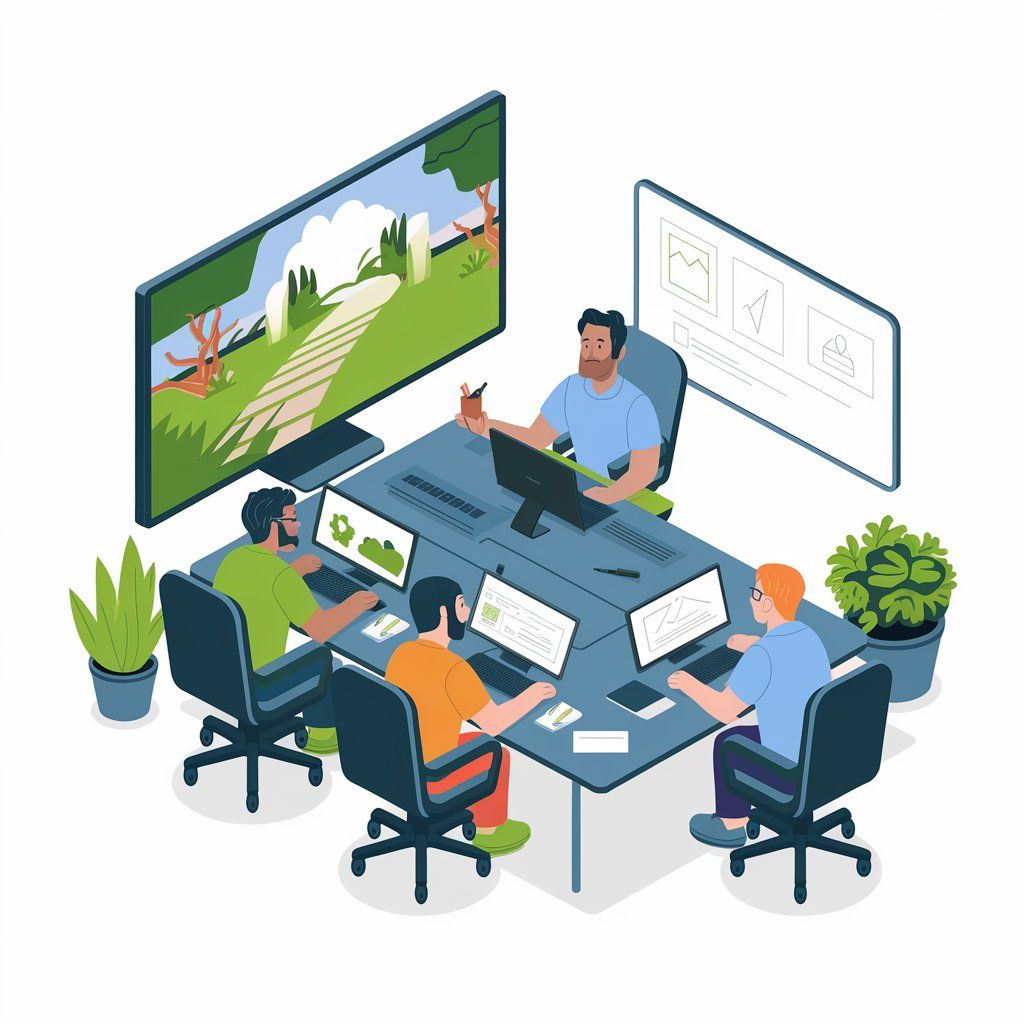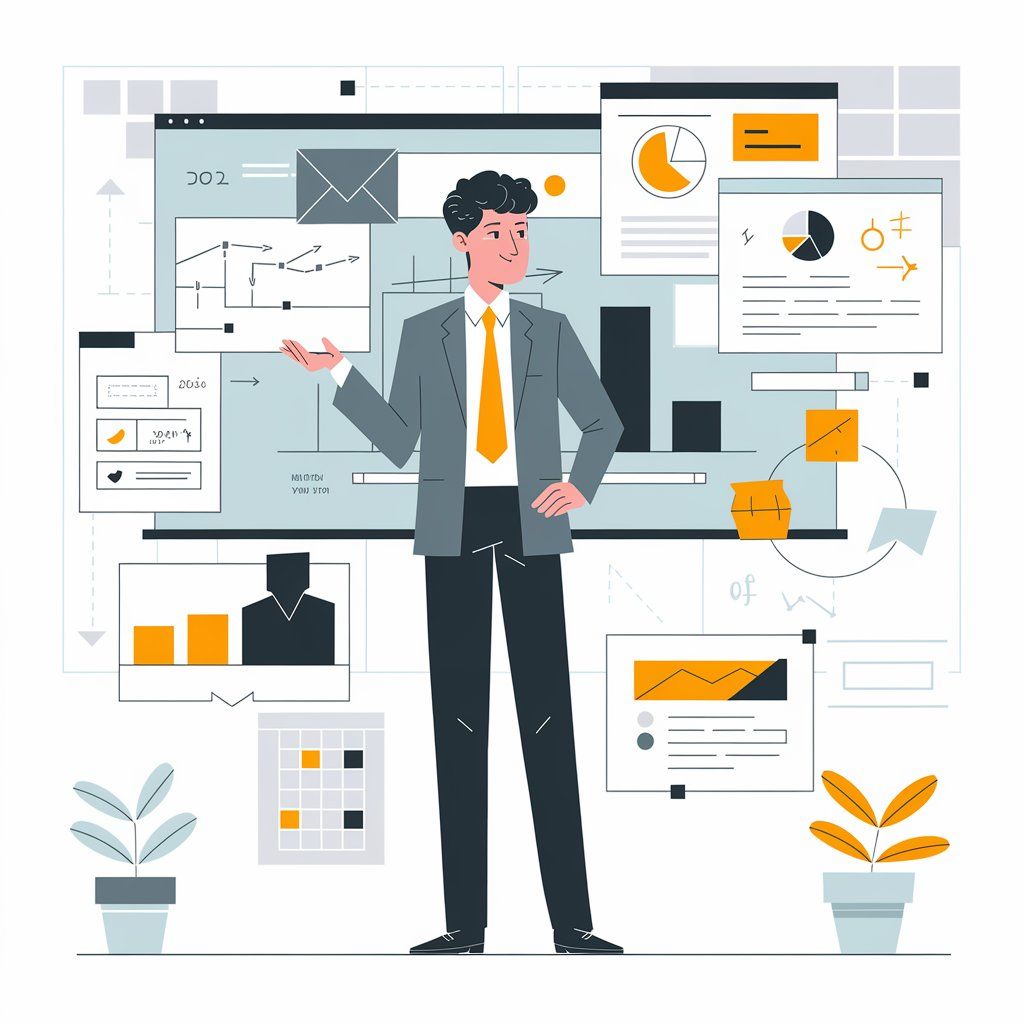Google My Business Optimization Tips for Dentists
Google My Business for Dentists: Proven Tips to Attract More Patients
Apply these Google My Business optimization tips and watch your patient base grow.
If you’re a dentist looking to attract more local patients, optimizing your Google My Business (GMB) profile—now called Google Business Profile (GBP)—is one of the best ways to increase visibility and build trust. This free tool helps your practice appear in local searches, showcase patient reviews, and turn online visibility into booked appointments. Here’s how to make your GMB profile work for you.
Why Google My Business Matters for Dental Practices
When people search for a dentist, they rarely go beyond Google. In fact, 76% of local searches lead to a visit within 24 hours, according to Think with Google. If your GMB profile isn’t optimized, you’re losing potential patients to other clinics that are easier to find online.
Your Google Business Profile is more than a digital listing—it’s your practice’s first impression. Here’s why it’s vital:
- It puts your clinic on the map—literally. Patients can easily find your office via Google Maps.
- It provides essential details like hours, services, and contact info.
- It displays patient reviews that influence credibility and trust.
Done right, your GMB profile helps you rank higher in local search results, attract quality leads, and grow your dental practice.
Step-by-Step Guide to Optimize Your Google My Business Listing
1. Claim and Verify Your Profile
The first and most important step is to claim your Google Business Profile. Once claimed, Google will send a verification code by mail, phone, or email. This ensures that only authorized individuals can manage your practice listing.
Verification Tips:
- Use your official business name—no extra keywords or taglines.
- Choose the right primary category (e.g., “Dentist” or “Cosmetic Dentist”).
- Double-check your contact info before verifying to avoid future edits.
2. Keep Business Information Accurate and Consistent
Google rewards businesses that maintain consistent and accurate NAP details (Name, Address, Phone number). Inconsistent information across the web can confuse both search engines and potential patients.
What to Include:
- Current office hours (including holiday updates).
- A full list of services—like
pediatric dentistry, Invisalign, teeth whitening, or emergency dental care.
- A direct appointment booking link for easy scheduling.
Pro Tip:
Write a short, engaging business description highlighting what sets your practice apart. For example:
“Our family-friendly dental office in [City] specializes in pain-free cleanings, Invisalign, and same-day crowns—all with a gentle, patient-first approach.”
3. Add High-Quality Photos and Videos
Visuals are powerful trust-builders. According to Google, listings with photos get 42% more requests for directions and 35% more clicks to websites.
Include:
- Clear photos of your office exterior and waiting area.
- Team photos that showcase friendliness and professionalism.
- Short videos introducing your staff or demonstrating procedures (with patient permission).
If possible, upload new photos monthly—fresh content signals activity to Google and reassures potential patients that your practice is active and well-maintained
4. Encourage and Manage Patient Reviews
Online reviews are a cornerstone of local SEO for dentists. A BrightLocal survey revealed that 88% of people trust online reviews as much as personal recommendations.
How to Build a Strong Review Strategy:
- Ask for Reviews: After each appointment, kindly ask happy patients to share their experience.
- Make It Easy: Send them a direct review link via text or email.
- Respond Professionally: Thank patients for positive feedback and address negative comments calmly and courteously.
FAQs About Reviews:
Q: How do reviews affect my Google ranking?
A: Positive, frequent reviews improve credibility and can boost your visibility in local searches.
Q: What if I get a fake review?
A: Flag it in your GMB dashboard. If necessary, submit supporting documentation to Google to request removal.
5. Use Google Posts to Stay Active and Relevant
Google Posts are mini-updates that appear directly on your business listing. They’re perfect for engaging potential patients and sharing timely information.
Ideas for Dental Practices:
- Announce new services like
laser whitening or
invisible braces.
- Share oral health tips and educational blog posts.
- Highlight limited-time promotions or patient success stories (with consent).
Posting consistently tells Google—and your audience—that your practice is active and responsive. This can indirectly help your local rankings.
Common Mistakes Dentists Should Avoid
Even small GMB mistakes can impact your visibility. Watch out for these:
❌
Inconsistent Information: Conflicting details about your hours or phone number reduce trust and ranking.
❌
Ignoring Reviews: Unanswered feedback suggests poor customer care.
❌ Skipping Updates: Neglecting to refresh photos, hours, or posts signals inactivity.
Regular maintenance is key to staying visible and credible online.
👉 Learn more in our related post:
Mastering Small Business Local SEO.
Advanced Optimization Tips for Greater Visibility
Expand Your Service Areas
If you serve multiple neighborhoods or cities, include them in your Google Business Profile. For example, “Serving patients in Dallas, Plano, and Richardson.” This helps you appear in searches from surrounding areas.
Leverage the Q&A Section
Add frequently asked questions about your services so potential patients get instant answers.
Examples:
“Do you accept dental insurance?”
“What are your COVID-19 safety protocols?”
Be proactive—write and answer your own questions to guide patients before they call.
FAQs About Multiple Locations
Q: Can I manage more than one dental office under a single account?
A: Yes. Google allows multi-location management while keeping each listing optimized and distinct.
Q: How do I ensure consistent information across all my dental office listings?
A: Keep your NAP details (Name, Address, Phone number) identical across every location and platform. Use Google Business Profile’s bulk location management tool or a spreadsheet upload to update details efficiently. Consistency builds trust and improves your local SEO performance.
Track Your Success with GMB Insights
Once your profile is optimized, track its performance through Google My Business Insights. This built-in tool reveals how potential patients find and interact with your listing.
Metrics to Watch:
- Search Views: How many people saw your profile in Google search or maps.
- Discovery Keywords: What search terms brought visitors to your page.
- Actions Taken: Clicks for directions, calls, or appointment bookings.
These analytics help you see what’s working—and where to improve.
Bonus: Connect GMB with Your Website and Socials
Don’t let your Google Business Profile stand alone. Link it with your website and social media platforms to build a unified online presence.
- Add your
website URL to your GMB listing for more direct traffic.
- Include social media links for additional engagement.
- Use consistent branding and contact info across all platforms.
This integration strengthens your SEO signals and makes it easier for patients to recognize your practice across multiple touchpoints.
Take Your Dental Practice to the Next Level
Optimizing your Google My Business profile is one of the simplest yet most effective ways to attract new patients and improve local visibility. From adding accurate information and patient photos to collecting reviews and posting updates, every action helps build trust and authority in your community.
If you’re serious about standing out among other dental clinics, a well-optimized Google Business Profile isn’t optional—it’s essential.
🚀
Ready to grow your practice and dominate local search results?
Contact
Pro Growe today to learn how we can help you turn clicks into new patient appointments.
For more resources, explore our blog:
Local SEO: A Guide for Small Businesses.
Your next patient is already searching online—make sure they find you first.